📅 November 15, 2021
My Favorite Visual Studio Extensions
Similar to my love of browser extensions, utilities that can help me be more productive and efficient when programming are things I want in my toolbox. Below are some of my favorite extensions to Visual Studio. All of these extensions are compatible with Visual Studio 2022.
Add New File (64-bit) | download
Easily add new files and folders to any project. Simply hit Shift+F2 to create an empty file in the selected folder or in the same folder as the selected file.

AsyncFixer for Visual Studio 2022 | download
AsyncFixer finds and helps correct common async/await misuses/anti-patterns.
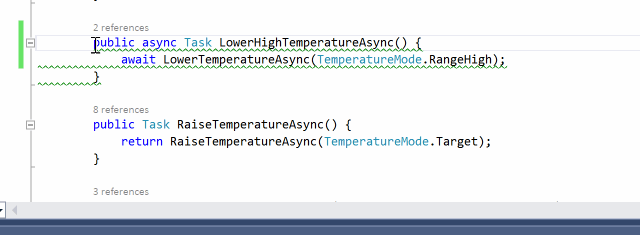
C# Methods Code Snippets | download
This extension enables code snippet shortcuts for creating methods. There are shortcuts for creating instance, interface, virtual, static, extension, async, and event handler methods.
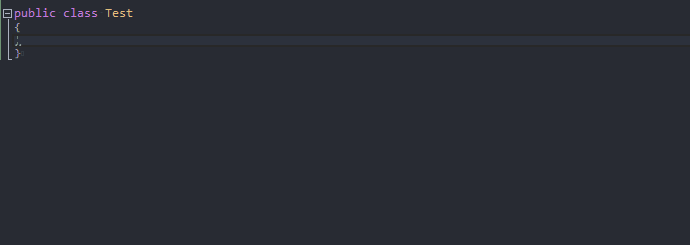
ErrorHelper | download
Makes it easier to work with items in the Visual Studio Error List by copying or searching (with Bing, Google, or StackOverflow) for just the description of an error.
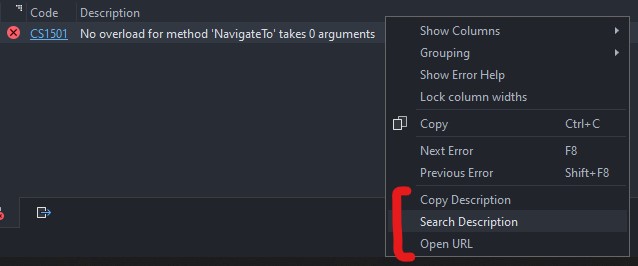
File Icons | download
Adds icons for files that are not recognized by Solution Explorer.
![]()
Fix Mixed Tabs 2022 | download
Detects when you have mixed tabs and spaces and offers to fix them for you automatically.
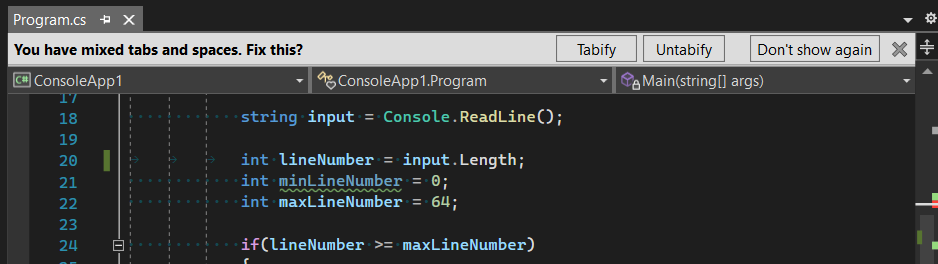
Format document on Save | download
Enables auto-formatting of code when you save a file. This extension can work with an .editorconfig file.
Git Diff Margin | download
Git Diff Margin displays live Git changes of the currently edited file on Visual Studio margin and scroll bar. Visual Studio has built-in functionality to track changes, but this extension provides some nice enhancements. If you use Git Diff Margin, you should disable "Track changes" in Visual Studio options.
MiddleClickDefinition 2022 | download
Enables you to press down on your scroll wheel to trigger Go To Definition, Go To Implementation, or Peek Definition.
Middle Click Scroll 2022 | download
Enables you to press down on your scroll wheel and move the mouse to quickly scroll through your document.
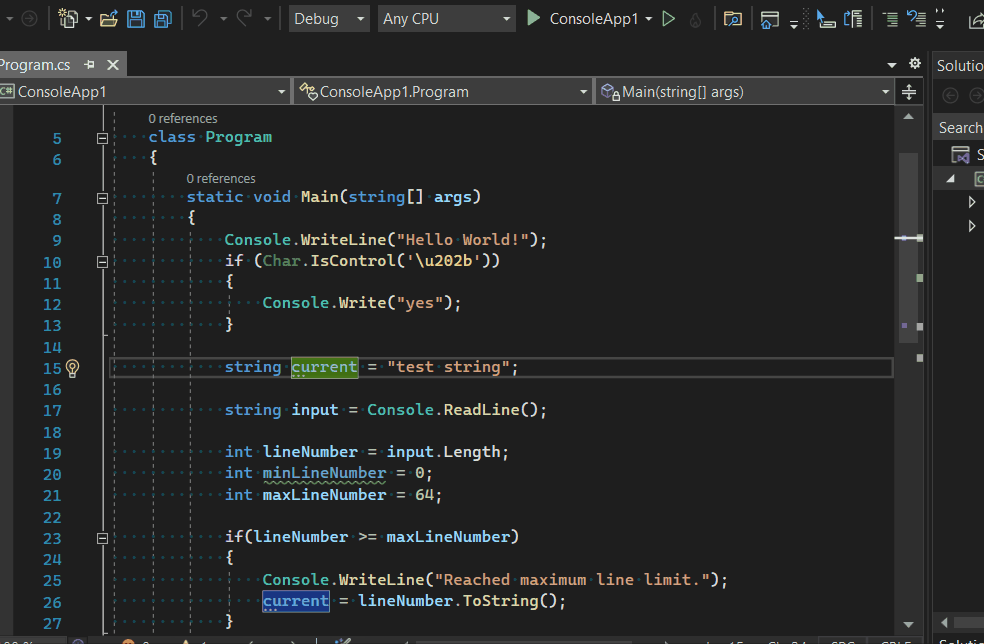
One Dark Pro | download
Atom's iconic One Dark theme, and one of the most installed themes for VS Code. There are a few One Dark Visual Studio themes, but this one is from binaryify who developed the popular One Dark Pro VS Code theme. This is my favorite theme 🖤.
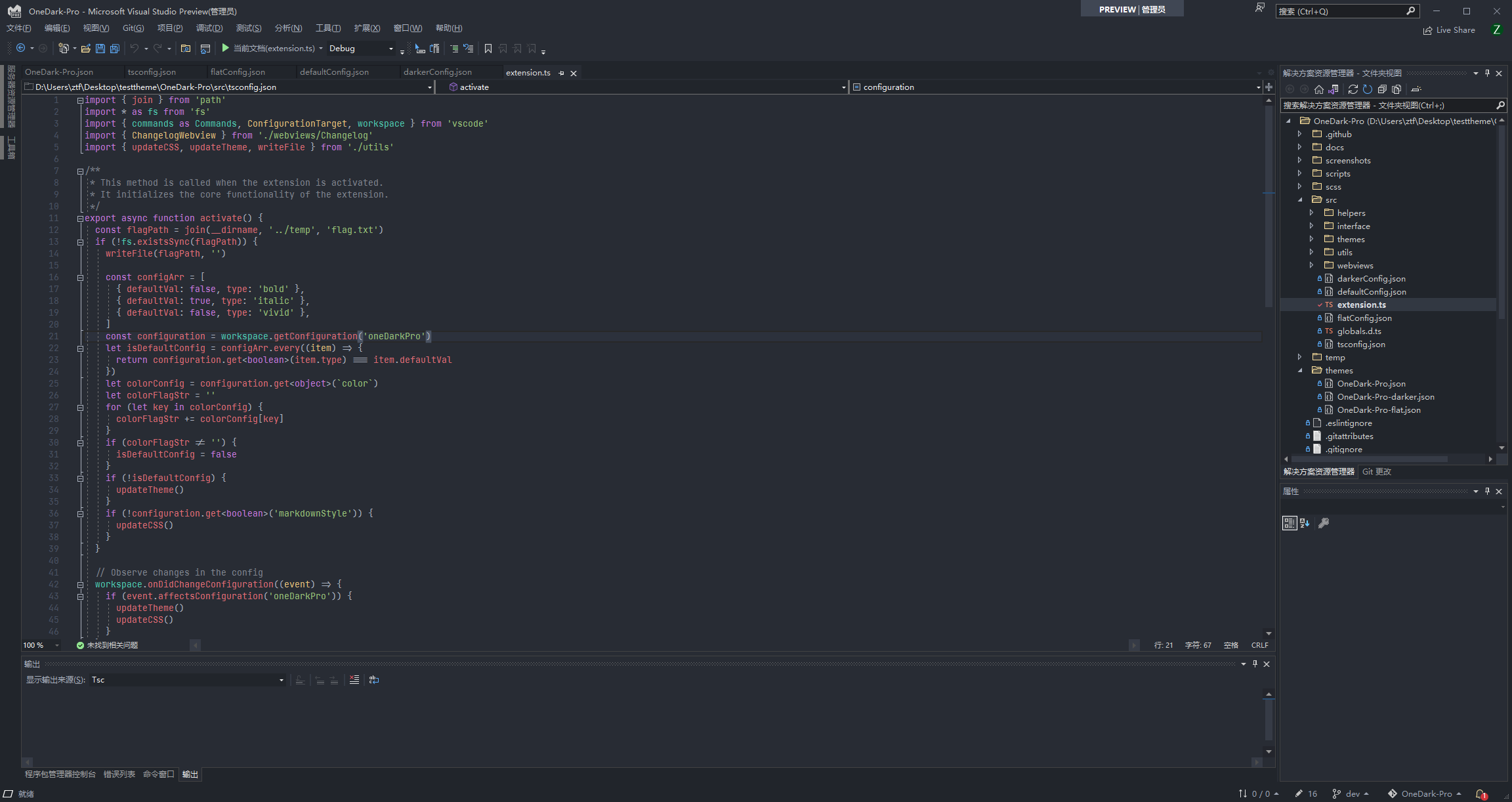
Output enhancer | download
Output enhancer adds styling to Visual Studio output window.
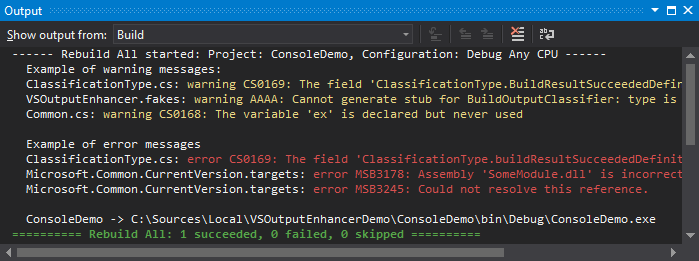
Roslynator 2022 | download
Enables a collection of 500+ analyzers, refactorings, and fixes for C#.
I prefer to use the natively supported built-in analyzers with an EditorConfig file these days.
CodeMaintainability 2022 | download
Nice extension which allows for tracking code maintainability of your methods as a part of CodeLens. You can use this extension to view various maintainability scores in real-time.
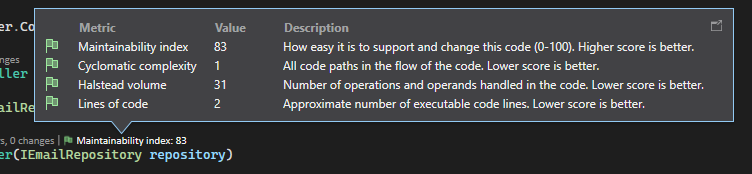
Shrink Empty Lines 2022 | download
Shrinks lines that contain neither letters nor numbers by 25% vertically, allowing more lines to be displayed in the editor. Other lines are not affected. Can shrink lines that contain braces.
Solution Error Visualizer 2022 | download
Adds error, warning, and message squiggles to Solution Explorer. The information is fetched from the Error List and directly displayed in the Solution Explorer tree view. Hovering over the nodes with squiggles brings up a pop-up with the error/warning/message information.
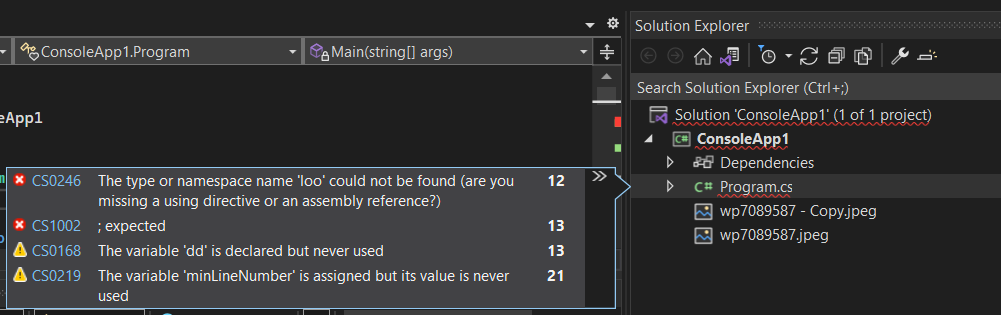
Unit Test Boilerplate Generator | download
Generates a unit test boilerplate from a given C# class, setting up mocks for all dependencies and test outlines for all public methods.
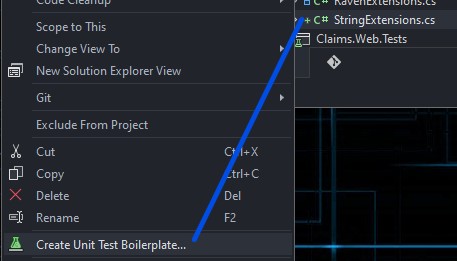
Visual Studio Iconizer for Visual Studio 2022 | download
Converts text titles on Visual Studio tool windows to icons.
![]()
Know of an extension I should try out? Let me know below 👇
# productivity | development | technology | dotnet