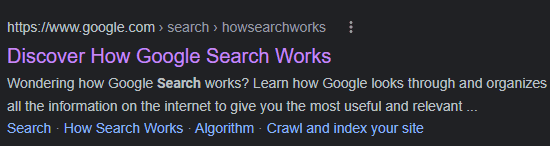Userscripts
A userscript is a program that can run on web pages to enable additional features, adjust the layout, or perform various actions. You can use a userscript manager to automatically update and keep your userscripts organized. I use Violentmonkey which is open source and can be installed on most modern browsers.
I use several userscripts for various things. The scripts below are some of my favorite.
Add site: buttons to Google for filtering
You can add a site: search operator to your Google queries. This enables you to request search results from a particular domain. There are a few sites I like to do this with, and there are userscripts for including buttons on search results to make this easier.
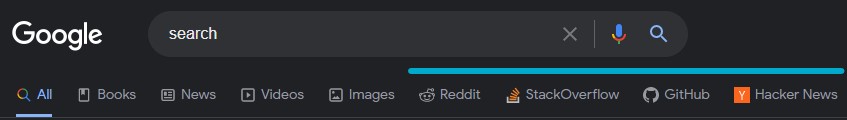
- Reddit search on Google
- StackOverflow search on Google
- GitHub search on Google
- Hacker News search on Google
More Awesome Azure DevOps | Install
I use Azure DevOps for work, and this userscript adds some nice improvements to my workflow. Check out the added features here.
Old Reddit Dark Mode | Install
This userscript enables dark mode for Reddit if you use the old layout.
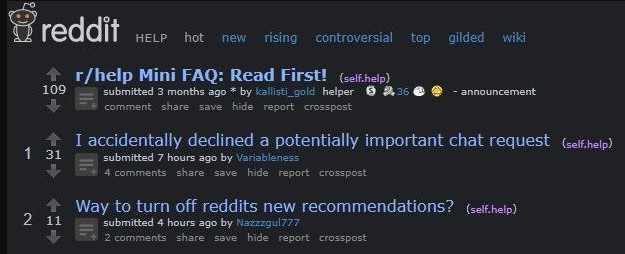
Select text inside a link like Opera | Install
There are many times when I want to use my cursor to select/copy a word or words from a link on a page. By default, Chrome does not allow you to do this. If you try to click and highlight words in the middle of a link, Chrome drags it.
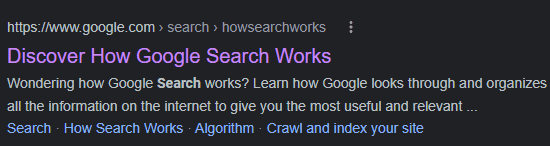
With the userscript, you can do this...