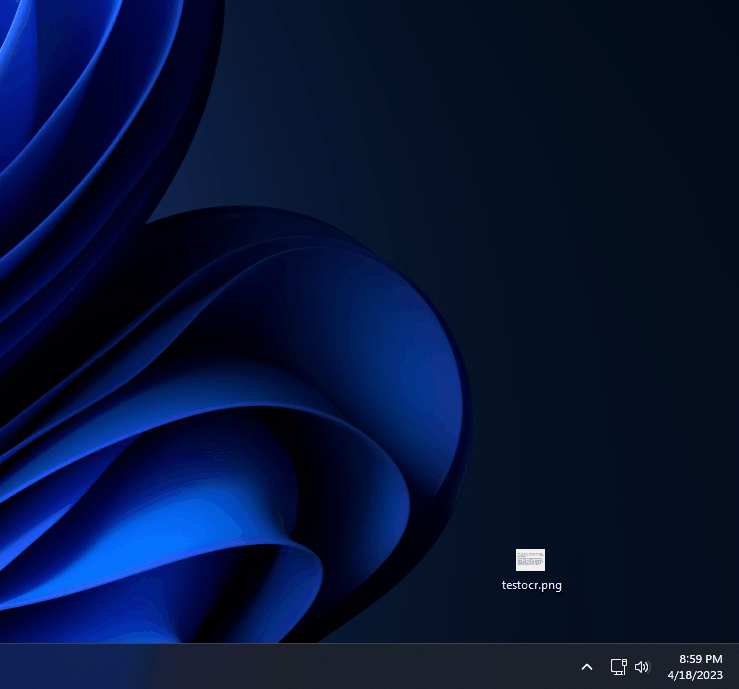Microsoft PowerToys
I have been utilizing some of the Microsoft PowerToys recently. Microsoft describes PowerToys as "a set of utilities to tune and streamline your Windows experience for greater productivity". There are about 20 different utilities that are included with PowerToys. I only have a few enabled that I use. I outline and demo some of them below.
Color Picker
I've used various color pickers throughout the years for web design purposes. These color pickers were usually browser extensions. With Color Picker in PowerToys there is not a need for an additional browser extension as the PowerToys color picker can be used system-wide. It has a nice feature that allows you to scroll your mouse wheel to zoom-in for easier color selection.
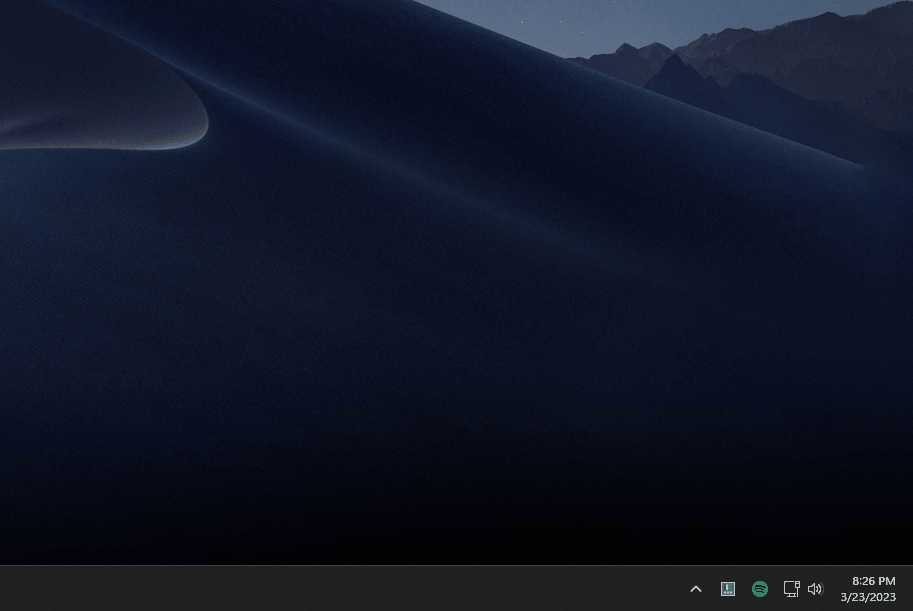
PowerToys Run
The PowerToys Run utility offers quick access to various features and plugins. A few of the things I like to use it for are:
- Calculator
- Searching
- Opening applications
- Navigating to directories or folders
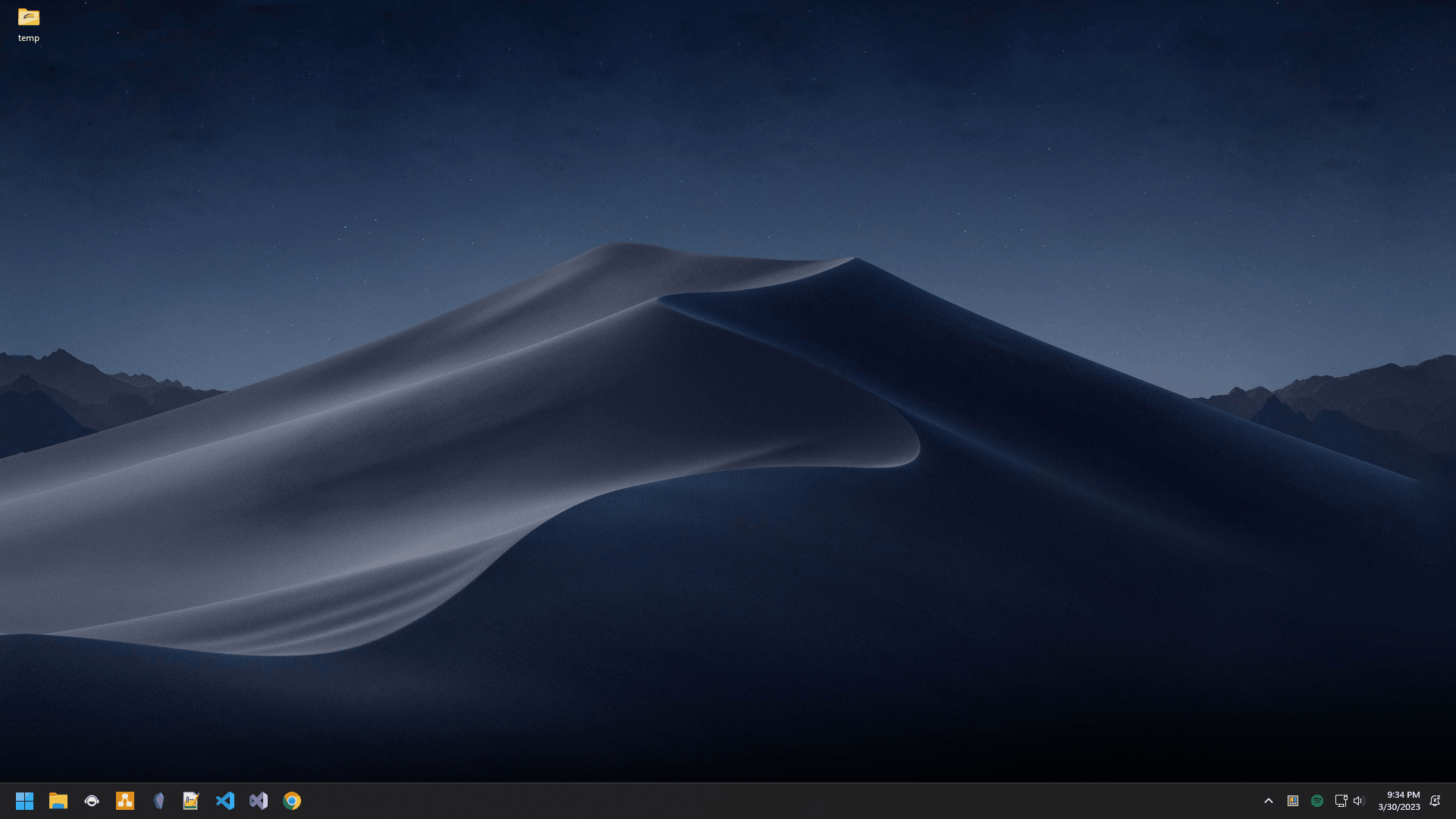
Screen Ruler
The Screen Ruler tool is exactly what it sounds like, a ruler. Useful for measuring height, width, and the space between things.
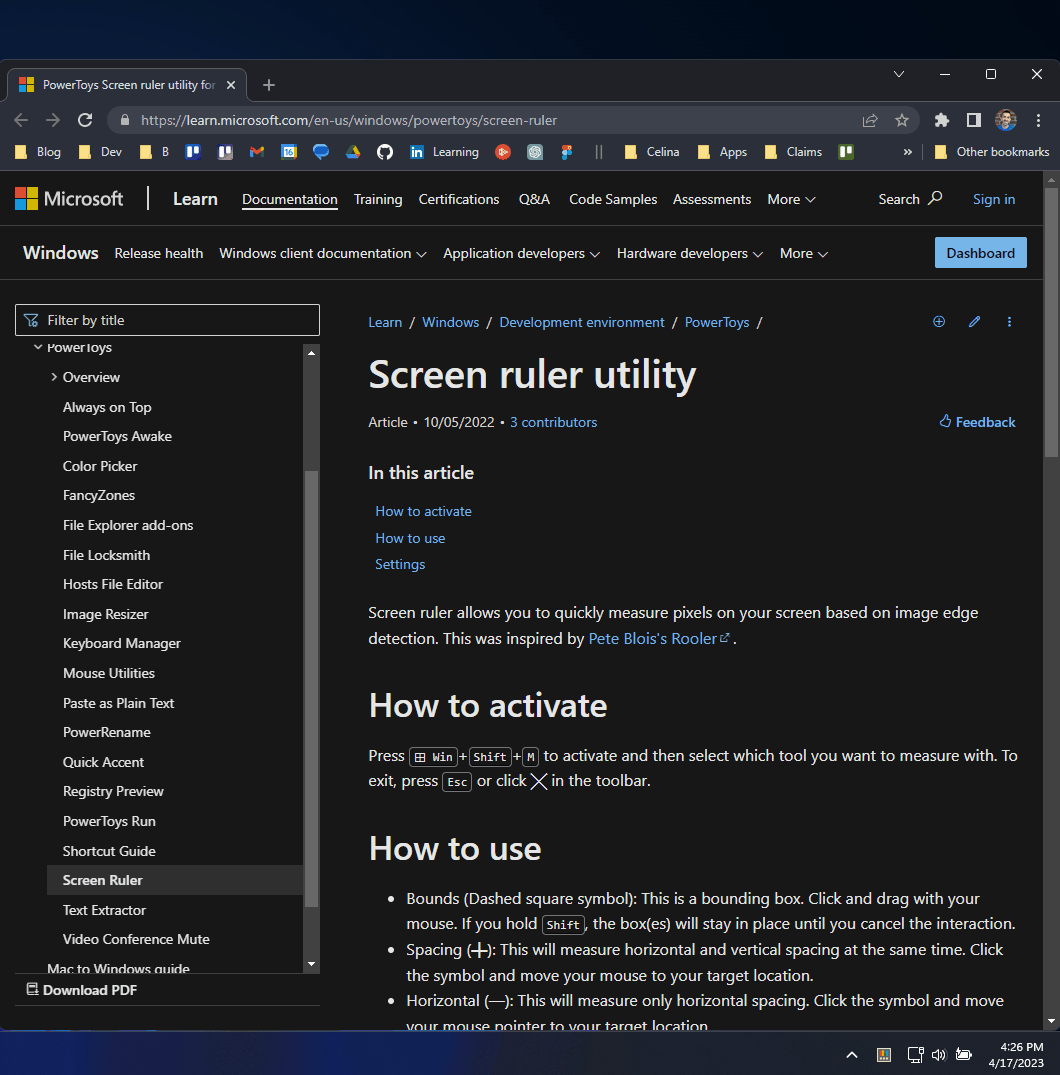
Text Extractor
Text Extractor is great when you have an image or video you want to copy text from.