Espanso
Have you ever found yourself typing the same thing repeatedly and thought to yourself, I should be able to automate this? Well, it turns out you can. The solution is a text expander. Espanso is one such text expander that works on Windows, macOS, and Linux. Espanso detects the trigger you configure and then replaces it with whatever text you specify while you are typing. Espanso configuration files are stored in YAML.
Below are some of the triggers I have configured.
# ISO Date
- trigger: ":iso"
replace: "{{today}}"
vars:
- name: today
type: date
params:
format: "%Y-%m-%d"
# Gmail
- trigger: ":@gm"
replace: "ryanbuening@gmail.com"
I often use site filters when searching on Google to filter the results. I have the common ones I use configured in Espanso:
### Google search filters ###
# site:reddit.com
- trigger: ":re"
replace: " site:reddit.com"
# site:stackoverflow.com
- trigger: ":st"
replace: " site:stackoverflow.com"
# site:github.com
- trigger: ":git"
replace: " site:github.com"
# site:gist.github.com
- trigger: ":gist"
replace: " site:gist.github.com"
# site:news.ycombinator.com
- trigger: ":ha"
replace: " site:news.ycombinator.com"
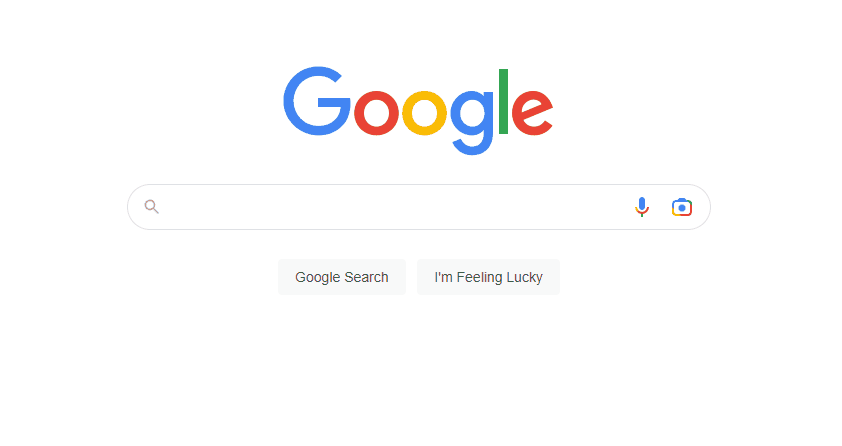
There is also the Espanso Hub which allows you to search for custom packages. An example of a package is get-ip which will retrieve your public IP address.
Give Espanso a try! It is free and open source.
#random#windows